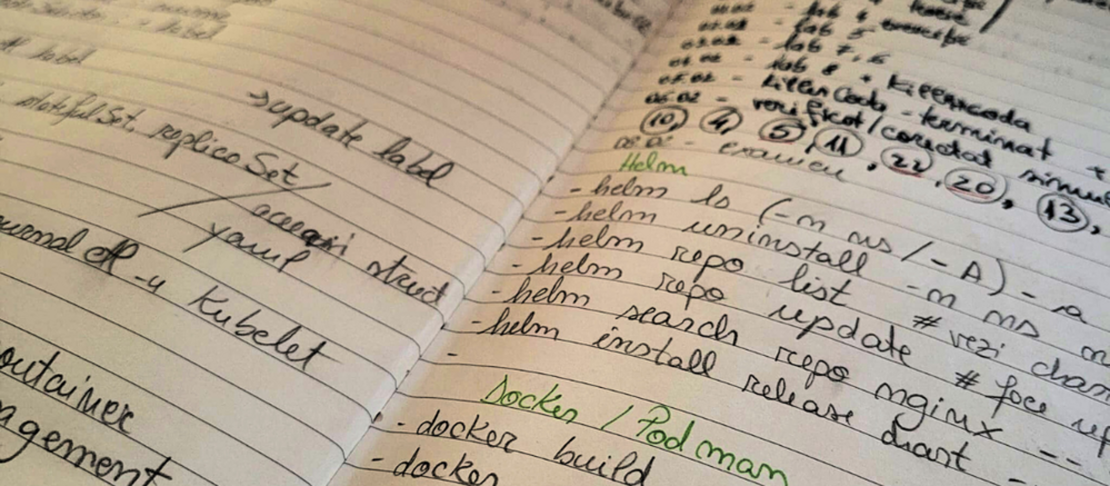
How I Passed CKA and CKAD Without Being a DevOps Engineer
- Raluca Constanda
- DevOps , Cloud Architecture , Developer Skills
- February 14, 2025
I earned my Kubernetes Administrator certificate in January 2025. In this article, I’ll share my journey about why I took on this challenge and how I structured my learning as a full-stack developer with no prior Kubernetes experience. I’ll also provide practical tips to help you prepare efficiently and pass the exams with confidence.
A Bit About Me
I’ve worked as a full-stack developer since 2014, moving across different technologies like PHP, Python, Java, Node.js, Javascript frameworks, and SQL. In 2020, I became more interested in building products from scratch, using the technologies I liked and adding the features I found interesting. While the infrastructure was managed by another team member, I was all about functionality. Over time, I picked up bits and pieces about how my code moved from my local Minikube cluster to a cloud production platform.
Since I wasn’t very confident with DevOps infrastructure, last year, I followed some DevOps courses on LinkedIn Learning. The theory sounded good, but my confidence didn’t improve. So, I purchased the Linux Foundation training and exams for CKA, CKAD, and CKS.
I’m still preparing for CKS, so this will be the story of how I passed the first two exams.
Why I Took CKA First
I know that most people recommend starting with CKAD, but I didn’t follow that advice. Mainly because the CKAD course was half as long as the CKA, and I wanted to start with the longer course. It also creates a solid foundation for what follows. In this case, that means understanding the architecture and the components of a Kubernetes cluster. It also contains most of what you need to know for CKAD.
My Learning Path
I started the Linux Foundation Kubernetes Fundamentals (LFS258) course in mid-December 2024. I kept a journal of my progress and, by January 10th (with a few days off), I finished the 17 chapters and final course exercises.
Feeling overwhelmed by the vast theory, I wanted a structured plan mapped to the exam curriculum. I created a summary document outlining each topic, its structure in the curriculum, and key configurations and commands. This helped me consolidate my knowledge and focus on practical skills.
The course recommended exercises on the Killercoda platform, so I jumped in. However, I wasn’t aware that three different sets of exercises exist for CKA. I unknowingly completed only one set of 26 scenarios.
My First Simulation Attempt (Total Failure)
After that, I moved on to the official exam simulation. Each exam offers two simulation sessions, both with the same exercises.
I completely failed my first attempt, scoring only 26/125 points. I managed to complete only 7 out of 24 exercises in two hours. I struggled with fast YAML searches and got stuck on some topics. So my first advice is: If you don’t know a subject, skip it! The tasks are not ordered by difficulty, and during the exam, you can flag unanswered questions and return to them later.
Then, I discovered the other two Killercoda exercise sets, adding over 100 new scenarios. I completed them all in about four days. Around 18 of them I couldn’t get validated so I downloaded the solution. These scenarios can be great learning materials. If you’re stuck, checking the solution is sometimes the best way to learn.
Feeling more confident, I attempted the simulation again. This time, I expected a big improvement, but I only scored 52 points.
The Biggest Mistake I Made
Half of my resolved exercises didn’t score. It came from a simple mistake: not switching contexts before starting each exercise. Every task in the exam must be executed in a specific Kubernetes context. Forgetting to set up the right context at the beginning costs you all the points for that task.
After this realization, I made a list of weak areas and spent a few days focusing only on them. This included network policies, ingress, setting up container commands, handling typos, and ensuring correct names and namespaces.
I scheduled the exam two days in advance and finally asked ChatGPT to test my knowledge on the topics I was worried about. I requested complex scenarios on network policies, cron job scheduling, and other tricky subjects. It was the first time I used AI for this purpose, and I highly recommend it.
The day before my exam, I didn’t practice. I just studied the Kubernetes documentation to better understand its structure. Some topics are split across different pages (e.g., “concepts” vs. “tasks”), so this helped me navigate more efficiently.
During the exam, we mainly use the documentation for getting YAML examples. A good tip is instead of searching for specific configs like “env” or “secrets,” search by “kind:” to jump directly to YAML examples. It is a fast way to avoid scrolling and you can reuse the search string over multiple scenarios.
My CKA Exam Experience
During the exam, I completed 16 out of 17 tasks in 1 hour and 45 minutes. The final task seemed tricky, but I think it was just a sudo issue. Instead of restarting kubelet service with sudo user, I wasted time troubleshooting logs and certificates, thinking it was a more complex problem. If a problem looks too complex, you might be missing something simple.
Despite this, I passed with 82 points. A decent score, but I’m still curious about what else I got wrong.
How I Passed CKAD
The next day, I started the Kubernetes for Developers (LFD259) training. After doing LFS258, this one felt repetitive. Many sections were copy-pasted, with some added Docker-related content.
I finished the labs in a week and the 17 Killercoda scenarios in a day. The official simulation was quite easy. I scored 84/112 on my first try, making me confident for the exam.
During the actual test, I completed all tasks in 1.5 hours, leaving plenty of time for review. However, my final score was 80 points, lower than expected. I suspect I repeated my earlier mistake of messing up contexts due to some health issues and a lack of energy.
Key Takeaways for Passing CKA and CKAD
• Understand Kubernetes architecture first. If you’re new, CKA is a better starting point.
• Practice ALL Killercoda exercises. Don’t skip any sets. Learn from the solutions.
• Master fast navigation in the Kubernetes documentation. You won’t remember everything, but you can learn how to find information.
• Use exam simulations to identify weaknesses. Keep track of mistakes and focus on weak areas.
• Always switch contexts before running commands. This mistake cost me a lot of points.
• Be well-rested before the exam. Two hours of focused problem-solving is mentally exhausting.
• Make a list of all the resources you cannot create with kubectl. Keep them in mind and know exactly where to find them in the documentation.
• Use AI as your knowledge tester. AI tools can generate practice scenarios, quiz you on weak areas, and help reinforce key concepts.
Final Thoughts
With both CKA and CKAD certificates in hand, I now feel confident managing a Kubernetes cluster, creating, and debugging configurations. I also worked in GCP after the exams, and understanding the interface was much easier with the concepts fresh in my mind.
Do you need these certificates as a developer? Are other devs interested in Kubernetes cluster administration?
For me, I’ve always loved seeing the full picture, and knowing everything from CSS to a fully deployed product is pretty cool!
P.S. The cover image is a photo of my handwritten agenda. Writing down key points helps me memorize better. If it’s been a while since your last tough exam, think about the techniques that helped you learn best in the past and use them!



